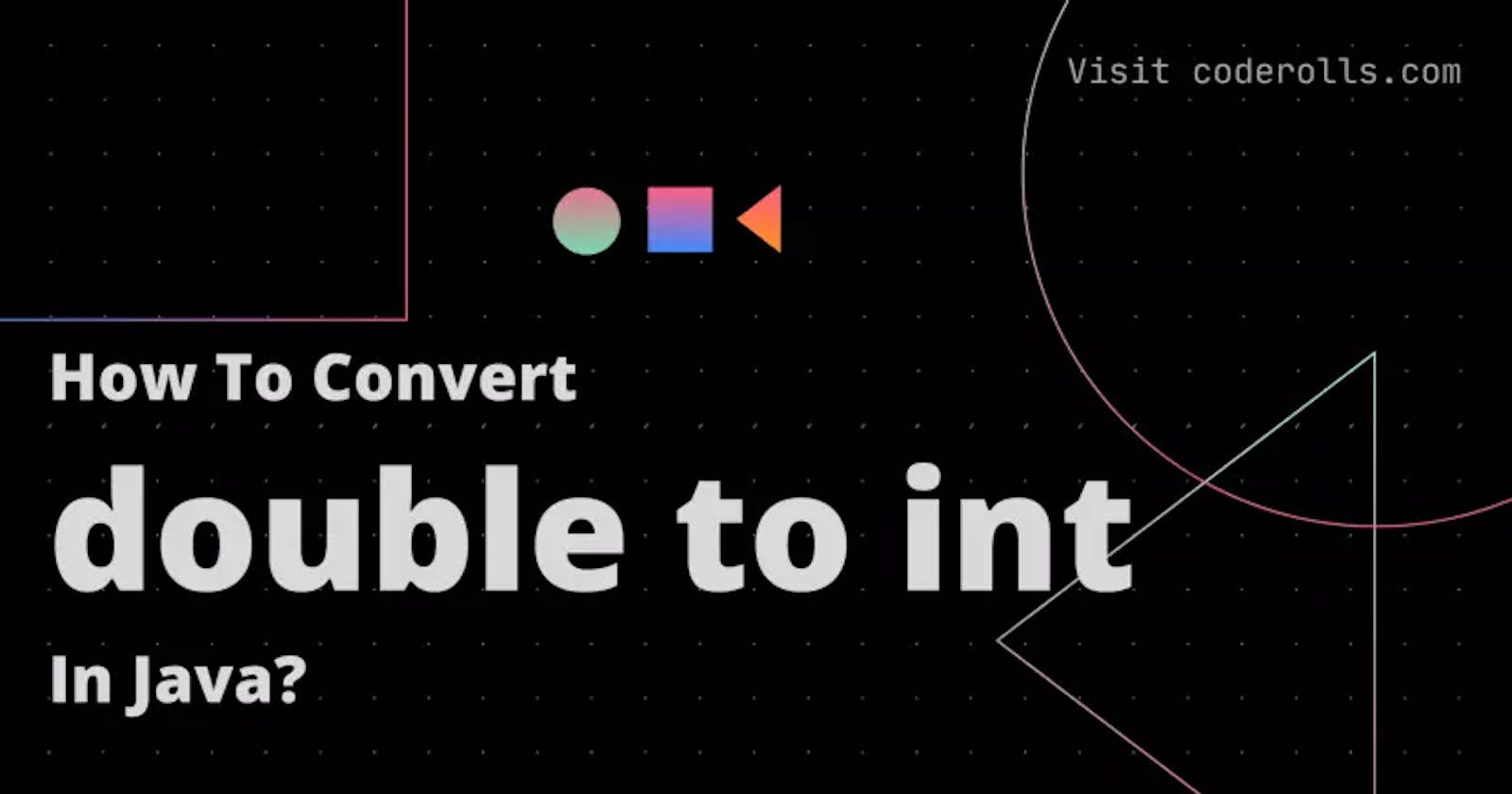This article is originally published at coderolls.com/convert-double-to-int
In this article, we will see how we can convert a double to an int.
In java programming, you will have a double primitive value (ex 82.14), but to do the further operations you need an int value (ex. 82) so let's see how to convert double to int in java.
There are three ways you can convert double to int. I will list them all below and, then we will see them one by one.
- convert double to int - using typecasting
- convert double to int - using
Math.round() - convert double to int - using
Double.IntValue()
You may like to visit: How To Convert An Integer To String In Java
1. convert double to int - using typecasting
We know double is a 64-bit primitive value, and int is a 32-bit primitive value. So, to convert double to int, we can downcast the double value to int.
I have given a simple example below that shows to convert double to int using typecasting.
/**
* A java program to convert double to int using typecasting
* @author Gaurav Kukade at coderolls.com
**/
public class DoubleToIntUsingTypecasting{
public static void main(String []args){
double doubleValue = 82.14; // 82.14
System.out.println("doubleValue: "+doubleValue);
//typecase double to int
int intValue = (int) doubleValue; // 82
System.out.println("intValue: "+intValue);
}
}
Output:
doubleValue: 82.14
intValue: 82
The problem with the typecasting is that it will truncate the value after the decimal point. It will not round it.
In the case of 82.14, we will get an int value of 82, which looks ok. But when we have a double value like 82.99, we will get only 82 and loss the 0.99 that is ~1.
It may create an issue in your calculations.
In the case of 82.99, it should be rounded to 83 and then converted to int.
It is not possible with typecasting, but our next solution can achieve it.
2. convert double to int - using Math.round()
Math.round() method will round the floating-point value to the nearest long value. Then we can typecast it to the int.
I have given a simple java program below that shows how to convert double to int using the Math.round() method.
/**
* A java program to convert double to int using
* Math.round() method
* @author Gaurav Kukade at coderolls.com
**/
public class DoubleToIntUsingRoundMethod{
public static void main(String []args){
// case 1
double doubleValue = 82.14; // 82.14
System.out.println("doubleValue: "+doubleValue);
//typecase double to int
int intValue = (int) Math.round(doubleValue); // 82
System.out.println("intValue: "+intValue);
System.out.println();
// case 2
double nextDoubleValue = 82.99; //
System.out.println("nextDoubleValue: "+nextDoubleValue);
// Math.round(nextDoubleValue) returns long value
//typecase long to int
int nextIntValue = (int) Math.round(nextDoubleValue); // 83
System.out.println("nextIntValue: "+nextIntValue);
}
}
Output:
doubleValue: 82.14
intValue: 82
nextDoubleValue: 82.99
nextIntValue: 83
3. convert double to int - using Double.intValue()
In this way, we will convert the double primitive value to the Double wrapper class, and then we can use the intValue() method of the Double wrapper class.
This method does not round the value before converting it to the int value. It will remove the digits after the decimal point.
I have given a simple java program below that shows how to convert double to int using the Double.IntValue() method.
/**
*
* A java program to convert double to int using
* Double.intValue() method
* @author Gaurav Kukade at coderolls.com
*
**/
public class DoubleToIntUsingIntValueMethod{
public static void main(String []args){
double doubleValue = 82.14; // 82.14
System.out.println("doubleValue: "+doubleValue);
//create Double wrapper object
Double doubleValueObject = new Double(doubleValue);
//typecase double to int
int intValue = doubleValueObject.intValue(); // 82
System.out.println("intValue: "+intValue);
}
}
Output:
doubleValue: 82.14
intValue: 82
Conclusion
We can convert double to int in java using the three ways given below.
1. convert double to int - using typecasting
In this method we typecast the double value to int as give below,
int intValue = (int) Math.round(doubleValue);
But in this way, we will lose the value after the decimal point. It will not do the rounding before converting double to int.
2. convert double to int - using Math.round()
In this way, we use the Math.round() method for the rounding purpose.
Math.round() method round the double value to the nearest long, and then we can typecast long to the int as given below.
int nextIntValue = (int) Math.round(nextDoubleValue);
3. convert double to int - using Double.IntValue()
In this way, we convert the double value to the Double wrapper class, and then we use the Double.intValue() method to get the int value.
//create Double wrapper object
Double doubleValueObject = new Double(doubleValue);
//typecase double to int
int intValue = doubleValueObject.intValue();
In this way also we will lose the digits after the decimal points.
So this is how we do convert a double to int in java. You can check all three (DoubleToIntUsingTypecasting.java, DoubleToIntUsingRoundMethod.java, DoubleToIntUsingIntValueMethod.java) programs on GitHub
You can read more about string to int and int to string conversion.
You can visit my YouTube channel 'coderolls' to find more video tutorials.
If you found this article worth, support me by giving a cup of Coffee ☕